Should a hospital epidemiologist buy an iPad?
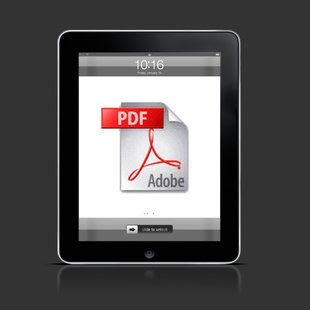 Perhaps some of you have already purchased an iPad. I suspect many of you think that getting another device is completely ridiculous since you already have a BlackBerry or iPhone, laptop and a desktop computer. If that is the case, you should check out Dropbox, which allows you to keep all of your documents synced across all devices and safely backed-up. If you are still on the fence, you may have been searching the interwebs for advice only to be faced with >1,000,000 google hits for "should I buy and iPad" with various humorously handy decision trees. None, I suspect, were actually helpful to you, the daring hospital epidemiologist or fearless infection preventionist. That's why CHIP exists, to serve our loyal readers.
Perhaps some of you have already purchased an iPad. I suspect many of you think that getting another device is completely ridiculous since you already have a BlackBerry or iPhone, laptop and a desktop computer. If that is the case, you should check out Dropbox, which allows you to keep all of your documents synced across all devices and safely backed-up. If you are still on the fence, you may have been searching the interwebs for advice only to be faced with >1,000,000 google hits for "should I buy and iPad" with various humorously handy decision trees. None, I suspect, were actually helpful to you, the daring hospital epidemiologist or fearless infection preventionist. That's why CHIP exists, to serve our loyal readers.First and foremost, I don't think you should purchase iPads for tracking hand hygiene compliance and various other in-hospital surveillance activities. There are several reasons for this including cost, size (Hawthorne effect people!) and you aren't supposed to clean the screen with solvents since they can damage the oleophobic-coated screen, oh, and the cost. As Dan has stated, there are Apps for that, but stick with an iPhone or iPod Touch.
Beyond that, I think there are 3 basic types of hospital epidemiologists and IPs, each with different needs and lives. I'm sure I will leave some or most of you out, but perhaps reading between the lines will get you the answers you need. If you still have questions, we offer open comment posting and we will try to answer your questions.
1) I attend SHEA/APIC: This one's the easiest. If you want to travel lightly, and as of now TSA allows iPads to be kept in your bag when passing through security, then the iPad is for you. The key benefits of the iPad are light weight, long battery life - I used it for 11 hours Sunday and still had 25% battery life left - and access to any content you want to read. That includes .doc, .ppt and .pdf files. There is a 99 cent app called GoodReader that will meet 99% of your needs. You can use it to read almost any document, download any file, grab any email attachment from the iPad Safari web browser, save most webpages for later viewing, AND wireless sync with your laptop even if wifi is not available. That last one is cool, and more information on how to do that is available (here) on the GoodReader site. If you get a 3G iPad, you can surf, check email and even control your home or work computer all without paying crazy hotel wifi fees. Apple charges $15 or $30/month but you can cancel anytime. Thus, only pay when you attend SHEA/APIC.
The iPad is the best email device I've used and will get better when the 4.0 OS comes out in the fall when it will allow a single in-box for your half-dozen email addresses. Even now it's fantastic and typing is more than adequate. Enter your passwords once and never have to log-in again. It works with gmail, yahoo, mobileme, aol and outlook along with others. You can also probably log into your VPN and check labs and other hospital-specific data unless you work at the VA. Either way, you should check with your IT support staff if your require that type of access.
2) I submit abstracts to SHEA/APIC: Above, I described some reasons why I think the iPad is the single best media consumption (documents, email) device there is. It is also wonderful for PubMed searches and other web-based searches including uploading your abstracts. Creating abstracts is a bit tougher. They can be started or edited using Apple's Pages (for .doc) and Keynote (for .ppt) but these applications have their limitations, which hopefully will be remedied in a future update. First, you must email the documents to yourself to get them on/off the device (or sync with iTunes). Second, track changes is not available and all previous changes are accepted once the document reaches the iPad. Third, some formatting is lost. It is likely that none of the abstract, poster or slide presentations will need to be completed while you're traveling, however. Hopefully.
3) I submit manuscripts to ICHE/AJIC. This is a bit more complicated. I would still say the iPad is for you, but the reasons are more subtle. You can create a draft document in Pages while you travel, but you can't really do track changes, insert endnotes etc. There is a PDF work-around since you can modify PDF documents using iAnnotate, but I suspect that is too much for most. However, the iPad is the single best PDF reader. Reading on a laptop or computer is sub-optimal since you can never get the screen set to the proper distance or are forced to read at a desk or table. With iPad, you can read PDFs as you would a book or magazine. No more printing and carrying PDFs! That will save your back and your eyes. This is why I purchased the iPad (the work reason, I also stream MLB games). It is fantastic to have all of your PDFs and MS Word files via Dropbox and GoodReader in one device that you can place next to your laptop when writing a paper or take to your reading chair when you finally make it home.
Final note: I also recommend Papers if you own a Mac/iPad/iPhone. This software is great for organizing the 1000's of PDFs you have scattered around devices. It pulls them all together and allows searching using metadata like you can in iTunes - search by author, title, date, journal. You can also dump PDFs in a folder and then create an Endnote library.
Final, final note: You don't need to get the expensive 64GB model if you have easy access to wifi, or get the 3G iPad, since you can always access your files in the cloud with services such as Dropbox and MobileMe. If you want to have 20 movies available as you fly back and forth from the WHO, then maybe you need the 64GB. Most of what I described, apart from iWork (Pages/Keynote) can also be done on the iPhone, but reading PDFs for long periods can be tough.



This comment has been removed by a blog administrator.
ReplyDeleteSorry pogicci, we prefer not to have advertisements on our site even if they are relevant to the content of the blog. If there is a way to review your app without paying $10, please email boerwar (at) gmail
ReplyDelete